Lego has released their Classroom app for Windows/Android. Which is great, as now you can actually do some serious programming on your Android tablet (previously you had to go for a full-fledged Windows system to get variables, custom blocks etc. pp.). And you get a scratch-like programming interface, which is helpful as Scratch is sort of beginner-standard in learning to code. However, this works only as long, as the software works as expected. Which it doesn’t.
Consider this code:
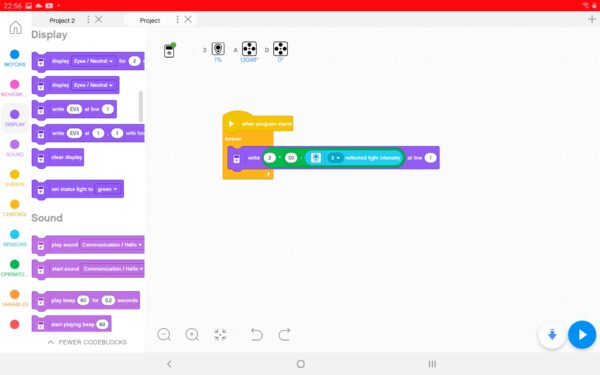
This does some calculation using reflected light value from the light sensor and displays the result on screen. This works exactly as expected. Since our math works, let’s go on with our program: Why not use the computed value to control motor speed?
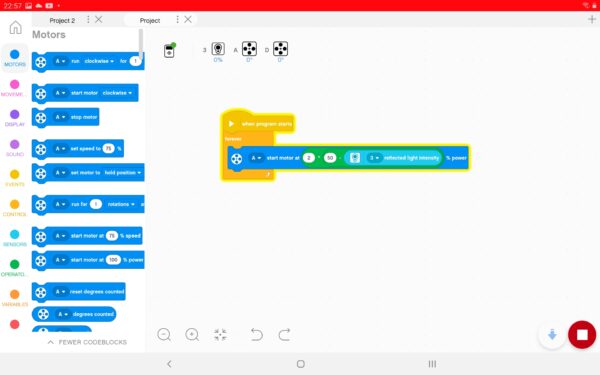
Cue the dramatic music: Badum, tsss… this does not work at all. The motor remains stationary. WTF?
Just to check if there’s a problem with the value itself – Create a variable, save the calculated value, pass the variable to the motor:
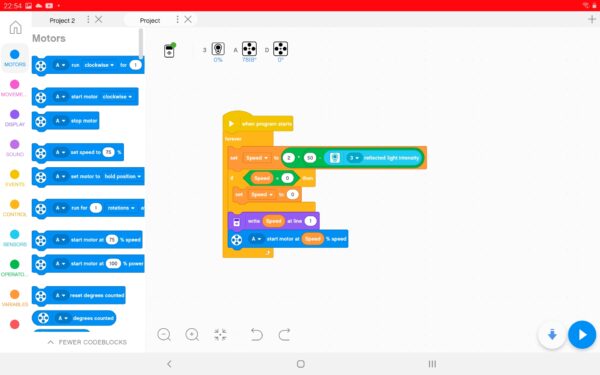
This all works as expected. So there’s a bug.
The interesting aspect is that the same behavior is observed in Windows app as well as in the Android one. At least there’s consistency 😉
